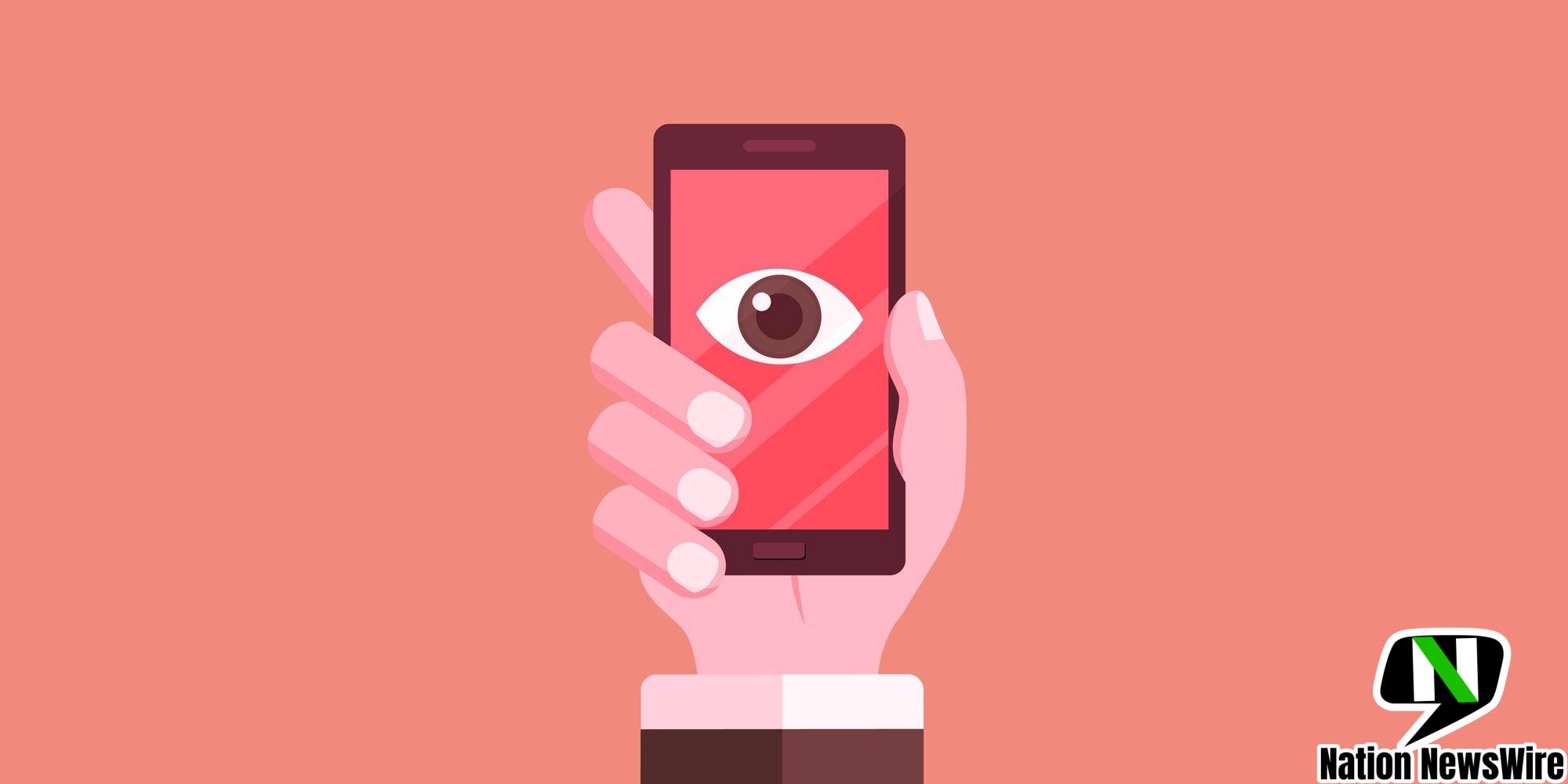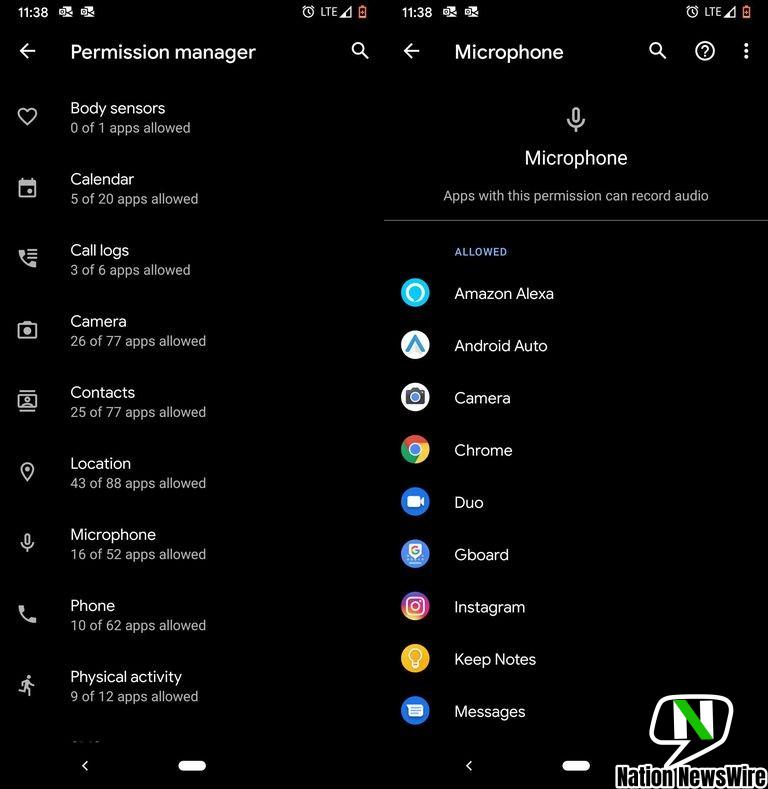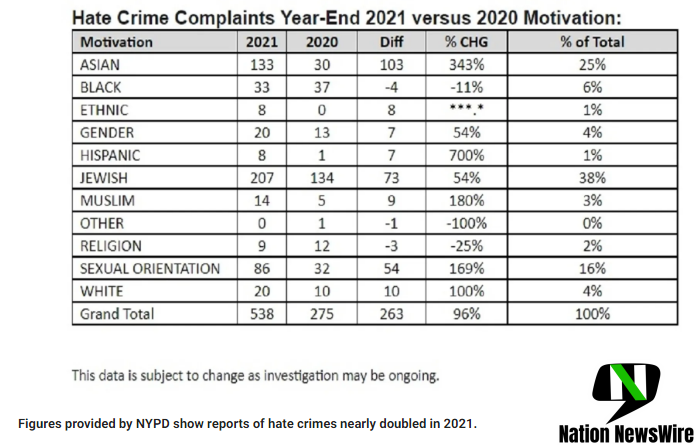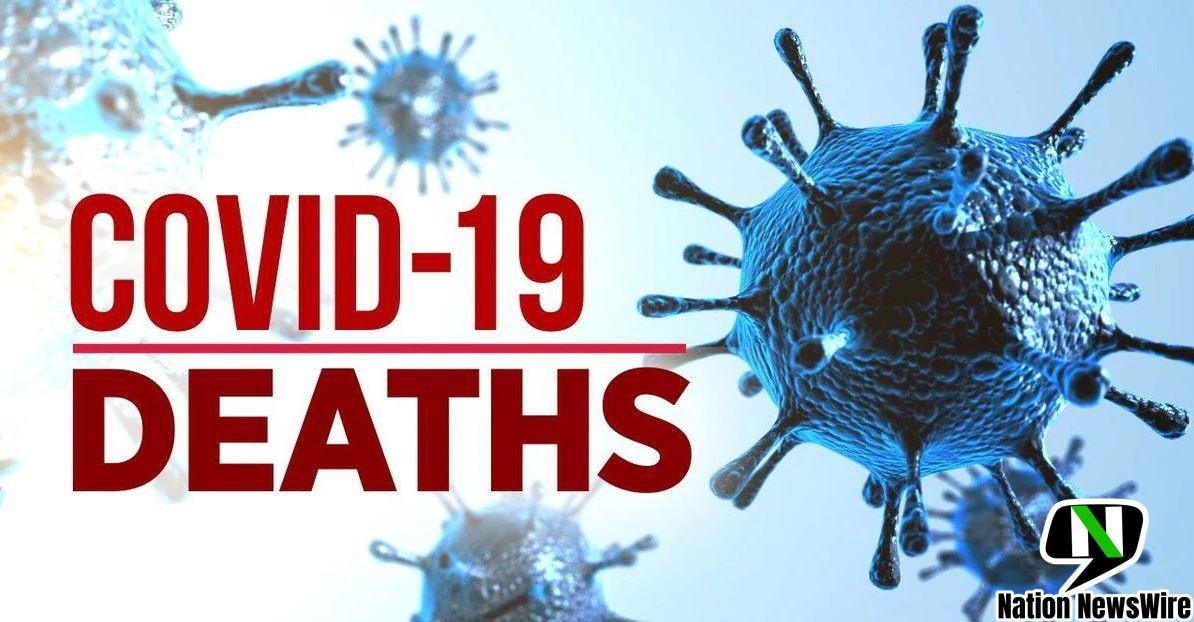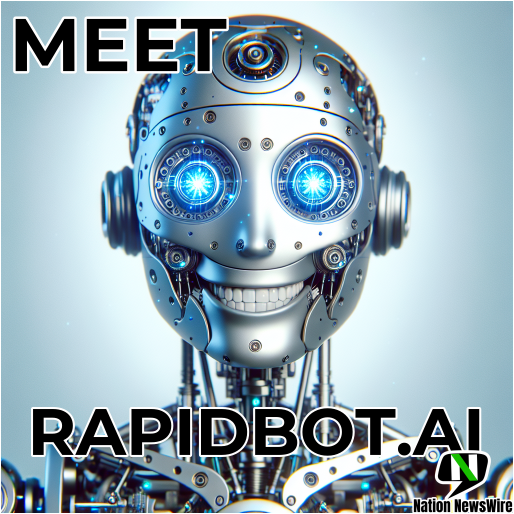IS YOUR CELLPHONE SPYING ON YOU?
Add to favoritesRecently, we all have had that doubt and have asked this question before, "I was just talking about that, how did my phone knew to show me ads about it?!"
Have you ever felt like you are being watched?
Yes we all have felt that way, and with today's technology who knows what is going on in the shadows. Just because we do not know about it, does not mean it does not exist. Technology has evolved over the years, and every year it advances more than the previous.
Spy apps do exist, and with a quick search on the internet, you can see what apps are out there!
We always recommend reading over an app's terms and privacy policy, prior to installing it on your device. Apps are great and have great features that we can utilize for various reasons such as entertainment, socializing, shopping, organizing, etc… But some of these apps do spy on you, and they will tell you so on the terms and privacy policy.
Here are some tips
- Apps could be secretly accessing your smartphone's microphone and camera to spy on you, or collect data to serve you targeted ads.
- To protect yourself, you can download an app that lets you know when the microphone or camera are turned on.
- You can also invest in some hardware to block out the microphone and camera.
To figure out which apps have permission to use your microphone or camera:
ON ANDROID
Settings > Apps & Notifications > Scroll down and click Advanced > Permission Manager > Select which settings you'd like to examine, from call logs, to camera permissions, to microphone permissions > Once you're under a category, you can click on any of the apps to toggle the permission to Allow or Deny.
ON iOS:
Settings > Privacy > select Microphone or Camera, depending on which you'd like to check up on > toggle permission on/off for certain apps.
To be clear, we are not saying these apps are inherently malicious—just that they're asking for permission to use tools that can garner the most data possible. You should be wary of these things. When going through your list of apps that have permission to the microphone or camera, ask yourself a few basic questions:
- Do I actually record or post videos or images with this app? What about listening to playback audio or recording audio? If none of these things apply, don't give the app access to the camera or microphone.
- Can I wait to turn permissions on until I need them? If it's your native camera app, you'll probably want permissions turned on at all times, so you never miss the shot. But if it's something like WhatsApp, consider turning off all permissions to the camera until you actually require it.
- Do I know how the app developer will use any data collected through my microphone or camera? Read the app's privacy policy and terms of service, and you may be surprised at what you find. For example, TikTok has recently come under fire for collecting massive amounts of user data, even though the app does list all of its data collection policies in its privacy notice.